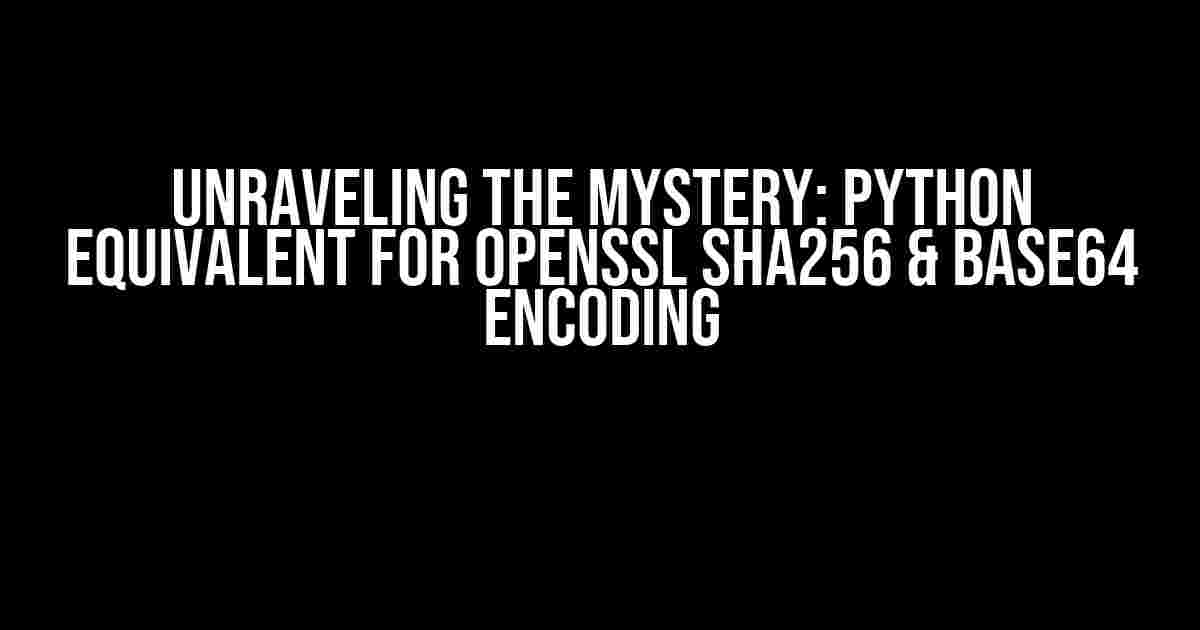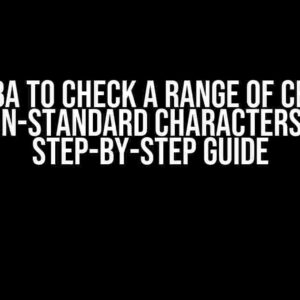Are you tired of wrestling with OpenSSL commands and yearning for a more Pythonic way to tackle SHA256 hashing and Base64 encoding? You’re in luck! In this article, we’ll delve into the world of Python cryptography and explore the Python equivalent for OpenSSL SHA256 and Base64 encoding. Buckle up, folks, and get ready to unlock the secrets of secure data manipulation!
Why OpenSSL?
Before we dive into the Python equivalent, let’s briefly discuss why OpenSSL is a staple in the world of cryptography. OpenSSL is a free, open-source implementation of the Secure Sockets Layer (SSL) and Transport Layer Security (TLS) protocols. It provides a robust set of cryptographic functions, including SHA256 hashing and Base64 encoding, which are essential for securing online transactions, data storage, and communication.
Python Cryptography: The Hero We Need
Python, being an incredible language, offers a range of libraries that provide an alternative to OpenSSL. In this case, we’ll focus on the `hashlib` and `base64` libraries, which are part of the Python Standard Library. These libraries provide an efficient and Pythonic way to perform SHA256 hashing and Base64 encoding.
SHA256 Hashing with Python
To calculate the SHA256 hash of a string or file using Python, you can use the `hashlib` library. Here’s an example:
import hashlib
# SHA256 hashing a string
string_to_hash = "Hello, World!"
hashed_string = hashlib.sha256(string_to_hash.encode()).hexdigest()
print(hashed_string)
# SHA256 hashing a file
with open("file.txt", "rb") as file:
file_hash = hashlib.sha256(file.read()).hexdigest()
print(file_hash)
In the above code:
- We import the `hashlib` library.
- We define a string to hash, convert it to bytes using the `encode()` method, and then pass it to the `hashlib.sha256()` function.
- We use the `hexdigest()` method to get the hash value as a string.
- We repeat the process for a file by reading its contents in binary mode (`”rb”`), passing the read data to `hashlib.sha256()`, and getting the hash value as a string.
Base64 Encoding with Python
To perform Base64 encoding and decoding using Python, you can use the `base64` library. Here’s an example:
import base64
# Base64 encoding a string
string_to_encode = "Hello, World!"
encoded_string = base64.b64encode(string_to_encode.encode()).decode()
print(encoded_string)
# Base64 decoding a string
encoded_string = "SGVsbG8sIFdvcmxkIQ=="
decoded_string = base64.b64decode(encoded_string.encode()).decode()
print(decoded_string)
In the above code:
- We import the `base64` library.
- We define a string to encode, convert it to bytes using the `encode()` method, and then pass it to the `base64.b64encode()` function.
- We use the `decode()` method to get the encoded string as a string.
- We repeat the process for decoding a Base64-encoded string by passing the encoded string to `base64.b64decode()` and then decoding the result to a string.
Comparison with OpenSSL
Let’s compare the Python approach with the equivalent OpenSSL commands:
| Operation | Python Code | OpenSSL Command |
|---|---|---|
| SHA256 Hashing (String) | hashlib.sha256(string_to_hash.encode()).hexdigest() |
openssl sha256 -hex <<< "Hello, World!" |
| SHA256 Hashing (File) | hashlib.sha256(file.read()).hexdigest() |
openssl sha256 file.txt |
| Base64 Encoding (String) | base64.b64encode(string_to_encode.encode()).decode() |
openssl base64 -in - <<< "Hello, World!" |
| Base64 Decoding (String) | base64.b64decode(encoded_string.encode()).decode() |
openssl base64 -d -in - <<< "SGVsbG8sIFdvcmxkIQ==" |
As you can see, the Python code is more concise and easier to read than the OpenSSL commands. Additionally, Python's `hashlib` and `base64` libraries provide a more Pythonic way to perform these operations, making them a better choice for Python developers.
Real-World Applications
Now that we've explored the Python equivalent for OpenSSL SHA256 and Base64 encoding, let's discuss some real-world applications:
- Data Integrity: SHA256 hashing can be used to ensure the integrity of data during transmission or storage. By calculating the hash of the data and storing it alongside the data, you can later verify the integrity of the data by recalculating the hash and comparing it with the stored value.
- Password Storage: Base64 encoding can be used to store passwords securely. Instead of storing the password in plain text, you can encode it using Base64 and store the encoded value. When the user logs in, you can encode the provided password and compare it with the stored encoded value.
- Certificate Generation: SHA256 hashing and Base64 encoding can be used to generate certificates for secure communication. For example, in SSL/TLS certificate generation, the certificate data is hashed using SHA256 and then encoded using Base64 to produce a certificate signing request (CSR).
Conclusion
In this article, we've explored the Python equivalent for OpenSSL SHA256 and Base64 encoding. We've seen how to use the `hashlib` and `base64` libraries to perform these operations, and we've compared them with the equivalent OpenSSL commands. By choosing the Python approach, you can write more concise, read-friendly code and take advantage of the Pythonic way of doing things. Remember, when it comes to cryptography, it's essential to use tried-and-tested libraries like `hashlib` and `base64` to ensure the security and integrity of your data.
So, the next time you need to tackle SHA256 hashing and Base64 encoding, reach for Python and its incredible libraries. Your code (and your users) will thank you!
Frequently Asked Question
Get the lowdown on Python's equivalent for OpenSSL SHA256 and Base64 encoding!
What is the Python equivalent for OpenSSL SHA256 hashing?
The Python equivalent for OpenSSL SHA256 hashing is the `hashlib` library. Specifically, you can use `hashlib.sha256()` to generate a SHA256 hash. For example: `hashlib.sha256(b'Your String Here').hexdigest()` will give you the SHA256 hash of the input string.
How do I encode a string in Base64 using Python?
In Python, you can use the `base64` library to encode a string in Base64. Specifically, you can use `base64.b64encode()` to encode a bytes object, and `base64.b64decode()` to decode a Base64-encoded string. For example: `base64.b64encode(b'Your String Here').decode()` will give you the Base64-encoded string.
Can I use both SHA256 and Base64 encoding in a single Python function?
Yes, you can definitely use both SHA256 and Base64 encoding in a single Python function. One way to do this is to first generate the SHA256 hash using `hashlib`, and then encode the resulting bytes object in Base64 using `base64`. For example: `base64.b64encode(hashlib.sha256(b'Your String Here').digest()).decode()` will give you the Base64-encoded SHA256 hash of the input string.
What is the difference between SHA256 and Base64 encoding?
SHA256 is a cryptographic hash function that generates a fixed-size, 256-bit hash value from input data. It's used for data integrity and authenticity verification. On the other hand, Base64 is an encoding scheme that converts binary data into a human-readable, ASCII-encoded string. It's commonly used for transmitting binary data over text-based protocols. While both are used for data processing, they serve different purposes and are not interchangeable.
Are there any performance differences between using OpenSSL and Python's built-in libraries for SHA256 and Base64 encoding?
In general, OpenSSL is a highly optimized, low-level library that's designed for performance-critical applications. Python's built-in libraries, on the other hand, are higher-level and more focused on ease of use and convenience. While Python's libraries are still plenty fast for most use cases, OpenSSL might offer better performance for very large datasets or high-performance applications. However, for most everyday use cases, Python's built-in libraries should be more than sufficient.