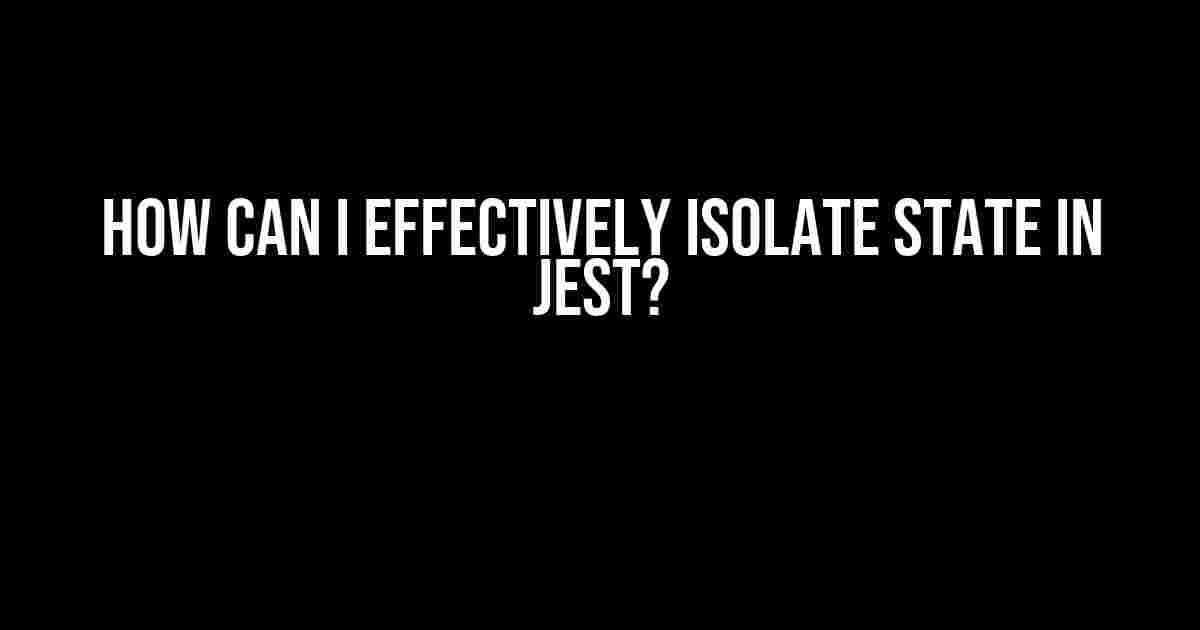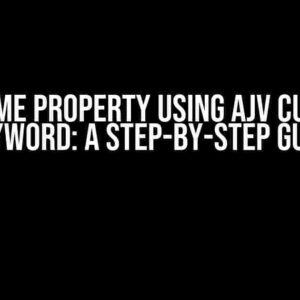When it comes to writing unit tests for your React application using Jest, one of the most important things to consider is how to effectively isolate state. State, in this context, refers to the data that is shared between different components and can affect the behavior of your application. In this article, we’ll explore the importance of isolating state in Jest and provide a comprehensive guide on how to do it effectively.
Why Isolate State in Jest?
Isolating state in Jest is crucial because it allows you to write more reliable and efficient unit tests. When you don’t isolate state, your tests can become tightly coupled, making it difficult to identify and debug issues. Here are some reasons why you should isolate state in Jest:
- Prevents Test Interference: When multiple tests share the same state, they can interfere with each other, causing tests to fail or behave unpredictably. By isolating state, you ensure that each test runs independently, without affecting other tests.
- Improves Test Efficiency: Isolating state allows you to focus on testing specific components or functionality without worrying about the impact of other components or state changes. This makes your tests more efficient and reduces the time it takes to write and run them.
- Enhances Code Quality: Isolating state encourages you to write more modular, decoupled code, which is easier to maintain and update. This, in turn, improves the overall quality of your codebase.
Types of State in Jest
Before we dive into how to isolate state in Jest, it’s essential to understand the different types of state that can affect your tests:
1. Local State
Local state refers to the data stored within a component’s own state object. This type of state is typically used to store temporary or intermediate values that are specific to a single component.
2. Global State
Global state refers to the data shared between multiple components, often using a state management library like Redux or MobX. Global state can be stored in a single, centralized location, making it accessible to multiple components.
3. External State
External state refers to data stored outside of your React application, such as in a database or API. This type of state can affect the behavior of your application, and it’s essential to consider it when writing unit tests.
How to Isolate State in Jest
Now that we’ve covered the importance of isolating state and the different types of state, let’s dive into the practical steps to isolate state in Jest:
1. Use Jest’s Built-in Isolation Mechanisms
Jest provides two built-in mechanisms to isolate state:
jest.isolateModules: This function allows you to isolate specific modules or components, ensuring that their state is not shared between tests.jest.resetModules: This function resets the state of all modules, allowing you to start from a clean slate in each test.
Here’s an example of how to use jest.isolateModules to isolate a specific module:
import React from 'react';
import MyComponent from './MyComponent';
jest.isolateModules(() => {
it('renders correctly', () => {
const wrapper = shallow(
2. Use Mocks and Stubs
Mocks and stubs are essential tools for isolating state in Jest. They allow you to control the behavior of dependencies and external state, ensuring that your tests are not affected by external factors.
Here’s an example of how to use a mock to isolate an external API:
import axios from 'axios';
import MyComponent from './MyComponent';
jest.mock('axios', () => ({
get: jest.fn(() => Promise.resolve({ data: 'mocked data' })),
}));
it('renders correctly', () => {
const wrapper = shallow(
3. Use a State Management Library
If you’re using a state management library like Redux or MobX, you can use their built-in mechanisms to isolate state. For example, Redux provides a jest-redux-mock-store package that allows you to create an isolated store for each test.
Here’s an example of how to use jest-redux-mock-store to isolate state:
import { createStore } from 'redux';
import { jestReduxMockStore } from 'jest-redux-mock-store';
import MyComponent from './MyComponent';
const store = jestReduxMockStore(createStore, {
initialState: { foo: 'bar' },
});
it('renders correctly', () => {
const wrapper = shallow(
4. Use a Test Utility Library
There are several test utility libraries available that can help you isolate state in Jest. For example, react-testing-library provides a render function that allows you to render components in isolation.
Here’s an example of how to use react-testing-library to isolate state:
import { render } from '@testing-library/react';
import MyComponent from './MyComponent';
it('renders correctly', () => {
const { container } = render(
Best Practices for Isolating State in Jest
Here are some best practices to keep in mind when isolating state in Jest:
1. Keep Tests Independent
Each test should be independent and not rely on the state of other tests. This ensures that changes to one test don’t affect other tests.
2. Use Mocks and Stubs Judiciously
Mocks and stubs can be powerful tools for isolating state, but use them judiciously to avoid over-mocking or stubbing, which can lead to brittle tests.
3. Isolate State at the Right Level
Isolate state at the right level of abstraction. If you’re testing a specific component, isolate the state of that component. If you’re testing a larger functionality, isolate the state of the entire functionality.
4. Use Jest’s Built-in Mechanisms
Use Jest’s built-in mechanisms, such as jest.isolateModules and jest.resetModules, to isolate state whenever possible.
5. Keep State Management Simple
Keep state management simple and lightweight. Avoid complex state management systems that can make it difficult to isolate state.
| State Type | Isolation Mechanism |
|---|---|
| Local State | Use jest.isolateModules or jest.resetModules |
| Global State | Use a state management library like Redux or MobX |
| External State | Use mocks and stubs or a test utility library like react-testing-library |
In conclusion, isolating state in Jest is crucial for writing reliable and efficient unit tests. By using Jest’s built-in mechanisms, mocks and stubs, state management libraries, and test utility libraries, you can effectively isolate state and ensure that your tests are independent and reliable. Remember to keep tests independent, use mocks and stubs judiciously, isolate state at the right level, and keep state management simple and lightweight.
By following these best practices and guidelines, you’ll be well on your way to writing high-quality unit tests that give you confidence in your code.
Frequently Asked Question
Isolating state in Jest can be a challenge, but don’t worry, we’ve got you covered! Here are some FAQs to help you master the art of isolating state in Jest.
What is the importance of isolating state in Jest, and why should I care?
Isolating state in Jest is crucial because it allows you to test your code in a predictable and reliable manner. When you don’t isolate state, your tests can become tightly coupled, making it difficult to identify and debug issues. By isolating state, you can ensure that each test runs independently, giving you confidence in your code’s behavior and reducing the risk of unintended consequences.
How can I isolate state in Jest using mocking?
Mocking is a powerful technique for isolating state in Jest. You can use Jest’s built-in mocking features, such as jest.mock(), to create mock implementations of dependencies that affect your component’s state. This allows you to control the behavior of those dependencies and isolate the state of your component under test.
Can I use React’s Context API to isolate state in Jest?
Yes, you can use React’s Context API to isolate state in Jest. By creating a test-specific context provider, you can inject mock state or dependencies into your component, allowing you to test its behavior in isolation. This approach is particularly useful when you need to test complex state management logic or integrate with external services.
How can I use Jest’s beforeEach and afterEach blocks to isolate state?
Jest’s beforeEach and afterEach blocks are perfect for resetting state between tests. By using these blocks, you can create a clean slate for each test, ensuring that any state changes made by one test don’t affect the next test. This approach is especially useful when testing components with complex state management or side effects.
What are some best practices for isolating state in Jest that I should keep in mind?
When isolating state in Jest, remember to keep your tests independent, use mocking and stubbing to control dependencies, and avoid sharing state between tests. Also, make sure to clean up after each test, and prefer testing the behavior of your component rather than its implementation details.